

 |

|
|
|
#1 |
|
Boo Buddy
|
I.. don't understand...
1) How I didn't notice this sooner, and 2) How Brian gets the text bubbles to cling a comfortable area around the text, and type completely centered... There are a few other things I have no idea about, like he can type someone yelling and the text pushes around the bubble as a border, and how he gets the text bubble pointer so perfect.. And how does one go about blending the border of a text bubble into the picture slightly like he does? On another point, I can't get the same quality of font he uses, even though I have ACME, and I've used every size font imaginable, but it's always skinnier than his font. On a mock picture, I used size 72 font, and then sized it down on Paint, and it still wasn't bold enough... I'm confused, I thought he uses ACME Explosive. The font looks exactly the same, except it's just less bold. 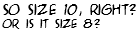 I think we all deserve to know the answers to these questions. v.v
__________________
http://i36.photobucket.com/albums/e4...h_todd/sig.png |
|
|
|
|
#2 |
|
Sent to the cornfield
Join Date: Oct 2006
Location: California
Posts: 568

|
Brian has mad photo shop skills. By mad I mean godly
|
|
|
|
|
#3 |
|
Look at my Custom User Title!
|
I actually believe that Brian's answered this somewhere before, though I'm not sure if it was in a newspost or a forum post. It's on the tip of my brain, though all I can remember is the word "stroke" which is obviously the tool he uses to trace the bubble outline.
__________________
"Highly intelligent and well-informed people disagree on every political issue. Therefore, intelligence and knowledge are useless for making decisions, because if any of that stuff helped, then all the smart people would have the same opinions. So use your 'gut instinct' to make voting choices. That is exactly like being clueless, but with the added advantage that you'll feel as if your random vote preserved democracy." ~ Scott Adams Sir Kibble sprites courtesy of Drshnaps |
|
|
|
|
#4 |
|
Troopa
Join Date: May 2005
Location: 9th layer of Hell...
Posts: 64

|
This is Brian. His photoshopping methods are beyond the comprehension of us mere mortals.
|
|
|
|
|
#5 |
|
>-❥ Love Arrow, Shoot! ~💖
Join Date: Feb 2006
Posts: 675





|
It used to be in the on-site FAQ, but having just looked it seems to have been taken out.
I recall him saying something about a stroke effect, tough. And making them a seperate image, maybe. |
|
|
|
|
#6 |
|
Pure joy
|
Layer > Layer Style > Stroke. This option will give the currently active layer an outline.
|
|
|
|
|
#7 | |
|
Hmph, what a waste of words.
Join Date: Nov 2003
Posts: 4,071






|
Photoshop does all the hard work.
I type the text centered. The hard part is choosing words and rearranging them so that the lines form a somewhat-even shape -- starting narrow, widening, then going back to narrow -- while maintaining the same "punch" and comedy timing as the original script. Then I make a while oval shape under the text and align them to look fairly centered to each other manually. My pointers as just a small rotated square. I merge the text and two shape layers, apply a 4-pixel black stroke, and that's it.
__________________
Quote:
|
|
|
|
|
|
#8 |
|
Boo Buddy
|
See, I knew you'd answer me, Brian, I don't know why I even tried talking in the third person about you, who is obviously second person.
I had a feeling that you had to word things so they center better in the circle. The only other way that's even a possible explanation is the "justification" alignment, and I noticed you don't do that. Thinking about it now, I should've just known, and not asked... Just a rotated square?! Holy crap..!! That's so cool. I never would've guessed. That's the coolest thing ever. and now I know if I want to make a comic, I can't steal your text bubble pointer. Damn! and... I suppose everyone here knows about the whole "stroke" thing... guess I'm going to have to find what tool that is on Paint.NET.. � �.. All right! Thanks everyone, for commenting about the stroke thing. And thanks for telling me everything, Brian.. o o. Since the page on comic tips is deleted, shouldn't there be a thread or page somewhere on nuklearpower about 'em....?
__________________
http://i36.photobucket.com/albums/e4...h_todd/sig.png |
|
|
|
|
#9 |
|
Pure joy
|
Personally I've always made speech bubbles like this:
1. Type text 2. Create a layer below the text layer 3. In that layer, select an area around the text in the shape your bubble is to have 4. Add a pointer to the selection using the lasso or polygonal lasso 5. Fill in white or other color 6. Apply effects like stroke, shading etc. I never tried it with a rotated square, but I imagine it's a tiny bit quicker. Plus, of course, you can stretch the pointers a bit if necessary. In the end it's just different people, different techniques. |
|
|
|
|
#10 |
|
Floating point binary converter
Join Date: Nov 2006
Location: Staffordshire, Great Britain
Posts: 386

|
I use fireworks but I use the following method (not that I've actually made any sort of comic);
__________________
"Once you're dead you're made for life"- Jimi Hendrix  "I wish men had boobs"- Emma Bunton 
Last edited by Bisected8; 01-15-2007 at 09:48 AM. |
|
|
|
|